CRM software for small businesses and start-ups: What to look for?
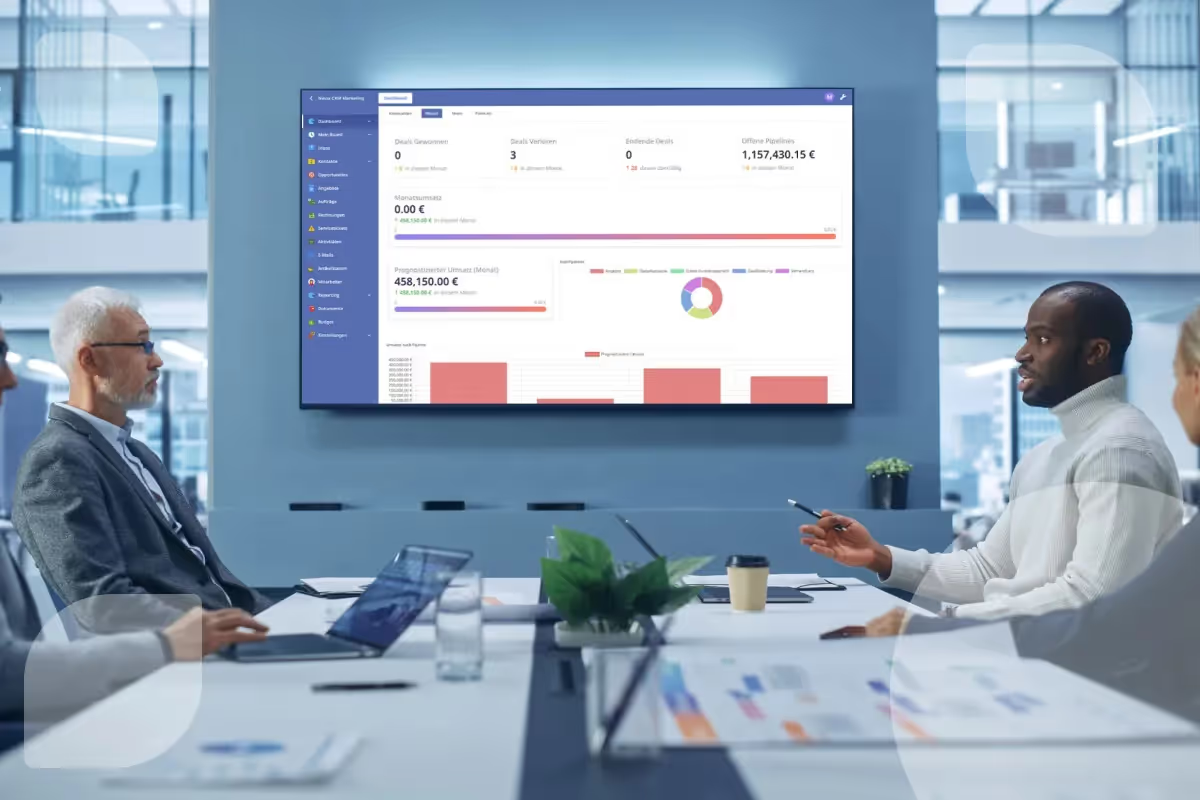
Communicate better with customers, faster processes and all data in one place: CRM software can bring you several benefits. However, many systems are designed for large companies and not for small companies. That makes the choice difficult.
In this article, we'll show you how to find the best CRM software for small businesses and start-ups, the benefits of digital customer management, and how to best implement the CRM system for small businesses internally.
That's what a CRM for small businesses does for you
A CRM (short for customer relationship management) helps you manage your customers. Every software is different and, of course, it also depends on your needs as to what a CRM software must include. However, the benefits are always the same.

If you've just started your business, there are plenty of free tools that can help you manage your contacts. However, the more customers, suppliers, partners, consumers, etc. you attract, the more confusing The whole thing will. If your company's number of employees grows, it can get messy without a CRM system. Software that helps them grow is particularly important for small companies.
But a CRM is much more than just a collection of contact data. CRM software for small businesses should relieve you of manual processes and automatically transfer data to other areas. This reduces the error rate and allows you to get to your core tasks faster without having to work unnecessarily long in the software.
If you now combine customer management with other tools that you use, efficiency increases even further. However, this requires the software to support integrations with an open interface.

These are other benefits of using CRM software for your small business or start-up:
- Better customer communication and management: In a CRM system, you document every contact with the customer. In the best case scenario, you can write emails directly from the solution and have thus logged all communication. Of course, this makes for much better communication, as nothing is forgotten. But transparency within the team is also improving, as every employee is able to see what the status of which customer or order is.
- Central organization of customer data: Instead of collecting all data in various Excel spreadsheets, which are then passed on from employee to employee, you organize all contacts in a uniform system. The best CRM software for small businesses is cloud software that stores data in real time and allows multiple employees to access it simultaneously.
- Analyses and forecasts: Many small companies roughly calculate in their heads how much revenue they will receive from sales this month. It's not very accurate. Good CRM tools for small businesses have an analysis section with figures that you can easily interpret. It is best to have a dashboard that shows the most important key figures at a glance.
- Satisfied customers and employees: Improve communication with your customers by sending out newsletters or sharing information with other employees who can then access it in real time to increase customer satisfaction. But with good CRM software for small companies and start-ups, you can also improve the working environment. Employees are aware of every step and know exactly what needs to be done.
- More efficient processes: CRM software helps you to make your processes visible. You can see exactly which are already working well and which need to be improved. Start-ups or young companies that are growing in particular have problems here. Most importantly, make sure that your CRM can scale for small businesses.
Selection criteria: What you should pay attention to
When you choose CRM software for your small business or start-up, it must first and foremost be tailored precisely to your needs. However, it is important that you think about exactly what you need before choosing.
It is best to write down all your processes that you want to digitize using the CRM system. Talk to your employees too and collect ideas about which functions would help you enormously in everyday life. After that, you can go looking for the best CRM software for small businesses.
Make sure that your future customer management is tailored to the needs of small businesses and that you can create new contacts easily and easily. This is particularly important when you show your employees the CRM solution for small businesses. The simpler the user interface, the higher the Acceptance within the team.

Do you have a Contact form on your website? A good CRM system for small companies can be connected to this form and provides you with all new contacts directly. This way, you won't miss out on opportunities. In the best case scenario, this new contact can also be processed further and an adapted offer sent to them based on their request. Practical automations like this complete customer management for small businesses.
- Of course, the price must also be adjusted to small companies. Paying five-digit sums per month is not effective. It's best to only pay for what you really need. Many providers therefore rely on a price that varies depending on the employee.
- When it comes to CRM software for small businesses and start-ups, look for support as well. Is there a phone number or email support that can help you? Ninox, for example, offers a weekly video consultation for all customers, which is completely free of charge. Here you can ask your questions so that they can help you directly.
- Which features are important to you? What do you really need? A lot of bells and whistles usually make the system sluggish. A clear dashboard that is not too cluttered and basic functions should be enough to get you started.
- If you want to scale, the CRM system must also be able to grow with you.
- Are you already using other programs in the company? Good CRM tools for small companies have open interfaces and are therefore easy to integrate into your existing system.
Ninox also offers you a mobile app that works on all common smartphones and tablets. If you are traveling in a region without Internet, that is also no problem. Ninox CRM also works offline.
Don't let yourself be dissuaded by these challenges
Before you even start looking for your CRM system in a small business, there are certainly a few challenges that need to be addressed before you can get started. A CRM is not implemented within a few seconds. A strategy is needed to introduce the software in the company.
This is also where we come to the first challenge: user acceptance. Your employees need time and, above all, training to become familiar with the new CRM software for your small business. If customer management is really to be effective, everyone in the company must understand what it can do and how they can map certain processes in the program.
Studies show that there are employees who are skeptical about changes in the company. They prefer more conventional customer management methods. Make it clear to the team what benefits the new software has for your company and also for employees. If you involve your employees in the process right from the start and ask them what their wishes are before the election, acceptance is higher later on.
Take time until all data is entered into the new CRM system for small businesses. Some software offers an import function that allows you to quickly and easily transfer data from Excel spreadsheets in particular. Ask yourself how to connect your existing system of programs and other software to the new CRM. Ninox works here with a A wide range of partners together that can help you with these issues and create connections.

But data protection is also an important issue when it comes to CRM software for small businesses. Be sure to pay attention to the server location of the respective provider. Ninox CRM is a cloud application that not only certifies multiple times, but also processes GDPR-compliant data in a data center in Germany.
Ninox is the CRM software for small businesses and start-ups
Technical know-how is another challenge. Digitalization continues to progress, and more and more technology is also finding its way into small businesses. Many companies are reluctant to do so because there is simply no time for further education.
It's easy with Ninox CRM. Ninox is a low-code platform. This means that you need little programming experience to adapt the software to your needs. Do you need a new field in digital records? It can be inserted within seconds and with just a few clicks.
Ninox CRM is the happy medium between buying standard software and developing your own software. You benefit from a solution that has already been developed, but you can adapt it even more to your processes.
They want to know more about how Ninox CRM helps you manage customers and contacts? Then click on the following link for more information.





%20(1).avif)








