Ninox vs FileMaker: Which is better for you?

The digitization of business processes requires powerful database solutions. Ninox and FileMaker are two well-known low-code platforms that enable companies to build custom applications without deep programming knowledge. But which software is more suitable?
In this blog post, we compare the two solutions to make it easier for you to decide which is the right choice for your company.
Efficient digitization with relational databases
Digitalization has fundamentally changed companies and reinforced the importance of efficient data management. A powerful database system is essential for centrally organizing and evaluating information and making well-founded decisions on this basis.
Thanks to structured data storage, modern systems enable reliable processing and analysis — regardless of industry or company size. They reduce sources of error, optimize work processes and create a solid basis for data-driven business strategies.
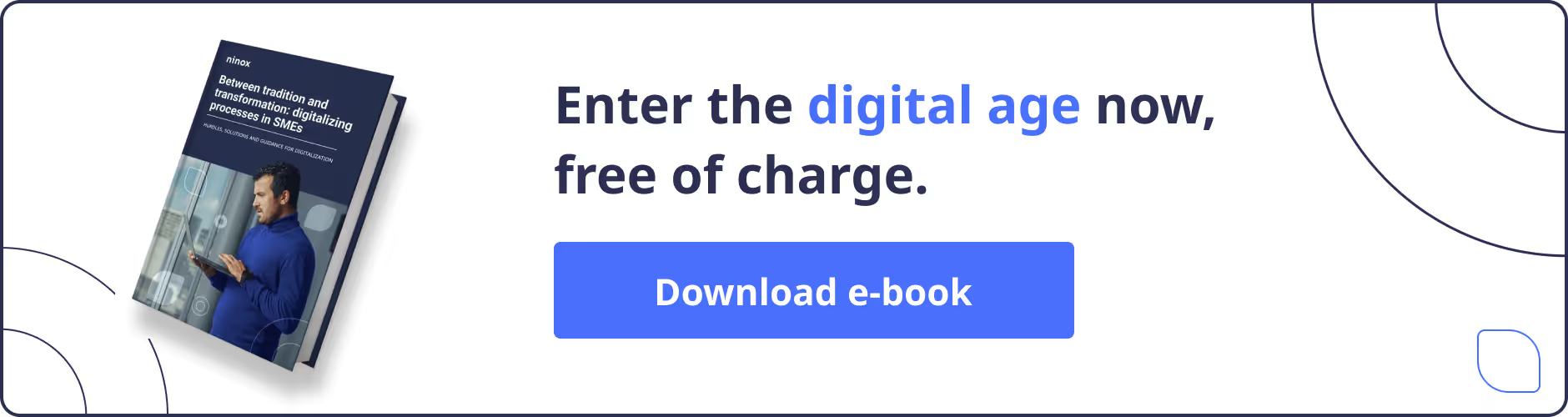
Ninox: the cooperative cloud low-code solution
With Ninox, companies are prepared to digitize their business processes. Regardless of whether you're looking for a CRM, ERP or an HR database system, Ninox offers the right tool for all workflows.
The low-code approach makes it possible to create your own systems without programming knowledge, which are optimally adapted to your own framework conditions. Thanks to the wide range of templates, companies can also implement ready-made databases and individualize their processes accordingly.
FileMaker: rapid engineering platform for SMEs
Claris FileMaker is a so-called rapid engineering system, which is also based on the low-code principle. Rapid engineering platforms offer the opportunity to develop your own apps within a very short period of time to digitize business processes.
FileMaker also offers a wide range of interfaces. The platform is primarily aimed at small and medium-sized companies. For large companies, there is the option to use FileMaker Server. With this database, several hundreds of users can be approved.
In search looking for the perfect FileMaker alternative? Search tips can be found elsewhere.
Why Ninox is a better alternative to FileMaker
When it comes to digitizing business processes, usability, flexibility and data security are decisive factors. Ninox offers an intuitive and powerful solution that can be quickly adapted to individual requirements. Small and medium-sized companies in particular benefit from the ease of use, cloud-based scalability and high security standards.
Key features of Ninox:
- usability: Thanks to the intuitive drag-and-drop interface, Ninox can be operated without programming knowledge. Processes can be quickly adapted and optimized, making work processes more efficient.
- scalability: Whether you're a small team or a growing company, Ninox adapts flexibly to your requirements. The platform grows with your business while remaining powerful and clear.
- Customizable templates: With preconfigured templates for CRM, project management, or HR, you can get started right away. The templates can be individually adapted to optimally represent specific business processes.
- mobile app: The Ninox app gives you access to all important data — anytime, anywhere. Whether in the office, on the go or working from home, you always have all information at hand and can make changes in real time.
- Compliance and data protection: Data security is a top priority. Ninox meets the highest security standards, offers encrypted data transmission and is GDPR-compliant, so that sensitive company data is reliably protected. The servers are also located in Germany.
The big comparison: Ninox vs. FileMaker
To give you an even better overview of the similarities and differences between Claris FileMaker vs. Ninox, we've put together a table with the most important features below:
The best features of your Claris FileMaker alternative
Compared to Claris FileMaker, Ninox impresses with its intuitive operation, flexible customization options and a strong mobile connection. Customer support in German is likely to be a major advantage, especially for German SMEs.
Five outstanding features that make Ninox an excellent FileMaker alternative:
CRM functions for structured customer management
With Ninox, you manage customer contacts, track sales opportunities, and automate workflows in a central platform. Customizable fields and clear dashboards ensure efficient use.
Claris FileMaker also provides CRM capabilities, but often uses third-party integrations for a comparable level of automation.
Efficient project management without complicated configuration
From task management to resource planning, Ninox makes it easy to organize projects with intuitive workflows and clear structures. Thanks to the low-code approach, processes can be quickly adapted.
With Claris FileMaker, similar features often require additional scripts or extensions, making it more difficult to get started.

Flexible templates for various business processes
Whether it's invoicing, inventory management, or HR, Ninox provides a wide range of customizable templates. Companies can start right away and modify the templates according to their requirements.
Claris FileMaker also provides templates, but they are less intuitively editable and often require deeper knowledge of the platform.
Fully-fledged mobile app for unrestricted access
With the Ninox app, you can access your database from anywhere — whether on a smartphone or tablet. All functions are available on the go, so you can seamlessly control your business processes on the go.
While FileMaker Go also allows mobile use, there are restrictions on certain features and automations.
Comprehensive customer support for seamless use
Reliable support is essential to solve technical challenges quickly. Ninox provides comprehensive customer support in multiple languages, including German. Users benefit from an active community, detailed documentation, and direct support from the Ninox team.
In contrast, FileMaker support is only available in English. For German-speaking companies, this can lead to communication difficulties, particularly when it comes to complex technical issues.
Conclusion: Ninox — the smart choice for modern companies
Both Ninox and Claris FileMaker are powerful low-code solutions for digitizing business processes. Ninox impresses with its ease of use, scalability and mobile use. If you're looking for an intuitive, flexible, and cost-effective solution, Ninox is a better choice. Organizations that rely on extensive interfaces and advanced features may consider Claris FileMaker. Ultimately, the decision depends on your individual requirements. Test both systems and find out which solution is best for you.















