Visual database: An overview for companies

Visual databases make it easier for companies to keep track of their organization's wide range of data. Kanban boards, pipelines, or dashboards provide sales, marketing and customer service with an orderly structure of upcoming tasks, priorities and objectives.
In this article, we'll show you how to benefit from a visual database and how to choose the right tool for you.
What is a visual database?
A visual database presents information in a graphically prepared form so that complex data sets can be captured and interpreted more easily. Instead of a purely tabular presentation, come Diagrams, interactive boards, and visual workflows for use. In this way, business processes, customer interactions, or project progress can be recorded and understood at a glance.
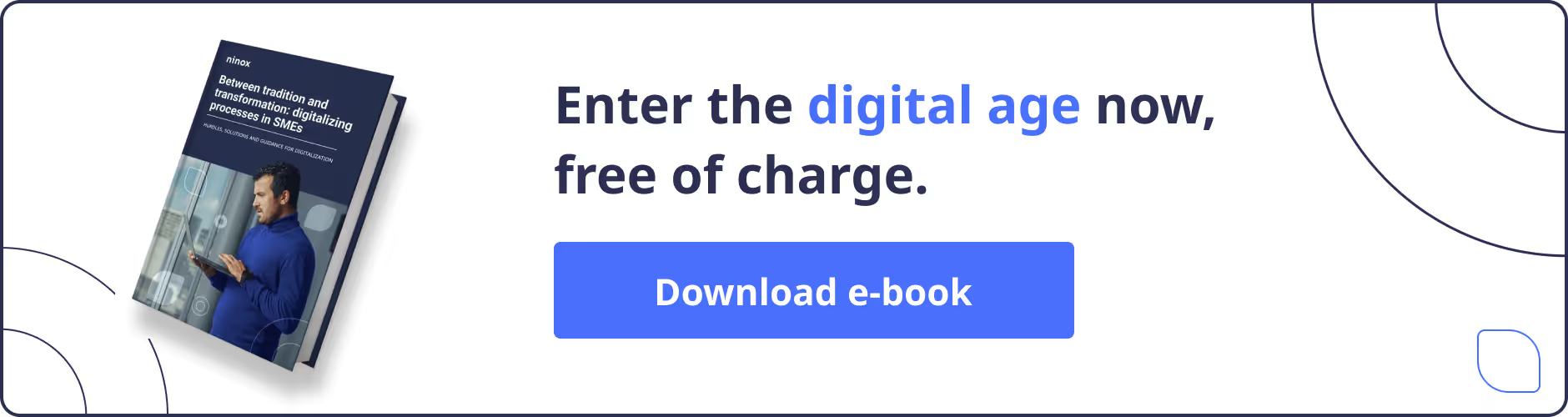
Benefits of visual databases for companies
People process visual information faster than plain text. This finding is not new, but is becoming increasingly important in view of the increasing amounts of data. As the flood of information increases, human processing capacity remains limited. Visual databases help to structure relevant information efficiently and present it in an understandable way.
A classic example is the use of sales pipelines. Instead of a confusing list of customer data, leads can be divided into categories such as “acquired,” “contacted,” or “in negotiation.” This makes the current status of the sales process visible at a glance and allows employees to make decisions more quickly.
The key benefits of a visual database are:
- Ease of use: Visual databases are intuitive and require minimal technical knowledge. They are particularly suitable for non-technical teams such as marketing or HR.
- Increasing efficiency: Visual interfaces make it easier to manage data. This leads to a better overview and structuring of work processes.
- Flexibility and adaptability: Companies can adapt the database to their individual processes and expand it as required.
- Better collaboration: Teams have real-time access to relevant data and can work together seamlessly, increasing communication and efficiency.
- Optimized decision making: Visual processing allows important information to be captured more quickly, which enables more informed decisions.
- Improved reporting: Key figures and developments are presented graphically, which simplifies communication with stakeholders.

Areas of application for visual databases
Visual databases are versatile and support companies in various areas. They are particularly useful wherever large amounts of data need to be managed and structured:
- Project Management: Companies can plan projects with Gantt charts and Kanban boards, assign tasks, and track progress in real time.
- Customer relationship management (CRM): Customer data, leads and sales processes can be clearly recorded and managed, making sales more efficient.
- Human Resources Management (HR): Applicant data, employee training and task assignments can be organized in a central database.
- Product development: Ideas, features and market research results can be visually linked to optimize the innovation process.
- Inventory and supply chain management: Companies keep track of inventories and supply chains, optimize reorders and avoid bottlenecks.
Ninox: Low-code visual database for every division of the company
Ninox is a powerful, cloud-based database solution that is characterized by its high flexibility and ease of use. With Ninox, companies can create individual database structures to visually represent business processes and manage them efficiently. Thanks to an intuitive drag-and-drop interface, databases can be adapted and extended with little programming knowledge.

The software is suitable for various areas of application, including CRM, project management, and financial planning. Teams benefit from seamless collaboration, as Ninox enables real-time synchronizations and can be used via web, desktop and mobile apps. Through numerous integration options with other business solutions, data can be processed automatically and integrated into existing workflows.
In addition, Ninox offers powerful automation features that make routine tasks more efficient. For example, workflows can be automated or recurring reports generated, saving companies valuable time. The focus is on data security, so that companies can protect sensitive information and manage it in accordance with GDPR.
With these 9 tips, you can create in no time your own database.
Step-by-Step: How to Implement a Visual Database
Implementing a visual database requires a clear strategy. Depending on the size of the company and the complexity of the data, the introduction usually takes between a few weeks and several months. Typical hurdles include integration into existing systems, data migration, and team acceptance. Careful planning and step-by-step implementation help to overcome these challenges.
The implementation is smooth with the following steps:
Step 1: Define Your Requirements
Before you introduce a visual database, you should carefully analyze your organization's requirements. Consider:
- Which data should be managed?
- Which departments benefit the most from the changeover?
- Which processes can be improved through a visual presentation?
Step 2: Select the right platform
There are plenty of tools for visual databases. When choosing, pay attention to the following criteria:
- Ease of use: Intuitive operation facilitates implementation and acceptance within the team.
- Integrations: The platform should be able to connect seamlessly with existing tools such as CRM, ERP, or project management software.
- costs: Consider your budget and see if the software offers a scalable solution for the size of your business.

Step 3: Implementation and Training
Once the appropriate solution has been selected, it is implemented. Start by creating a basic database structure and testing it on a small scale.
Train employees through targeted workshops to ensure they can use features effectively. Then carry out initial use cases so that any adjustments can be made at an early stage.
Step 4: Test and optimize
The introduction of a visual database is a continuous process. Get regular feedback from your teams to make improvements. Also check integration with other systems and adjust workflows to ensure maximum efficiency.
Conclusion: Visual data for better decisions
Visual databases offer companies an effective way to present large amounts of data in a structured and understandable way. By using dashboards, Kanban boards or sales pipelines, business processes can be managed more efficiently and decisions can be made more well-founded. Choosing the right tool, well-thought-out implementation, and continuous optimization are crucial for success.















