Release Updates: What's new with Ninox? Fresh release info

- Latest releases
- Release 3.17
- Ninox 3.15: These are the new features
- Ninox 3.14: These are the new features
- Ninox 3.13: New options for customizing the work area
- Ninox 3.12: New options for customizing the work area
- Ninox 3.11: More control, efficiency, and flexibility
- Ninox 3.10: Pages, Modularity, and More
- That was release 3.9
Thank you so much for being part of the Ninox community. Our goal is to provide you with the best tools and features to best support your team. The Ninox team is working tirelessly to continuously improve our platform and make working with Ninox even more enjoyable.
In this blog post, we would like to introduce you to the new features and improvements of the latest versions.
If you have questions or feedback about this version, Our support team is here to help.
Release 3.17
Starting July 28, Ninox 3.17 is live in the Public Cloud and Private Cloud web apps.
📌 See the full Ninox 3.17 release notes for more details.
What’s new
- Single sign-on (SSO)–a real added value for IT teams, is now included in the Enterprise Plan.
- Greater scalability and more flexibility–we are expanding the services that can be booked directly in the Ninox settings for an additional charge. Simply order extra capacity, such as more Carbone prints or larger storage per user.
- Ninox HR now as built in moduleox HR uded—at no extra cost—in every paid plan. Please note: Ninox HR is optimized for companies based in Germany and therefore only available in German.dd it directly to any workspace; this short video shows how.
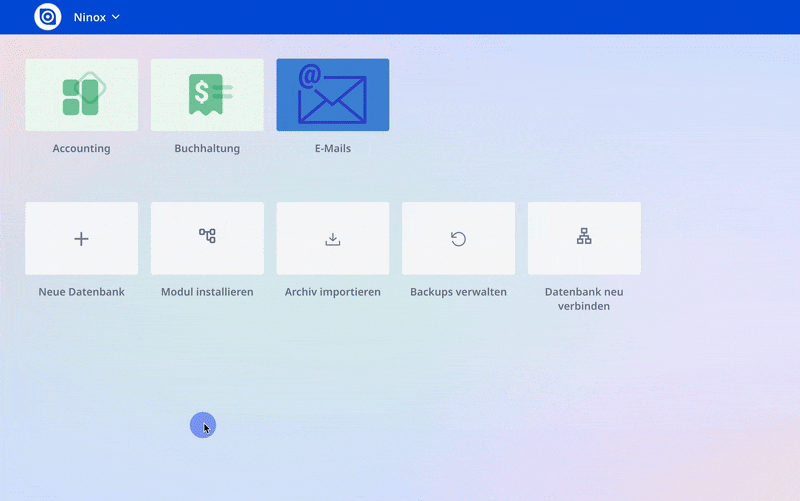
Find out about the latest improvements and discover what's coming next: Watch the webinar recording about the release:
Release 3.16: New document viewer on board and many other improvements
As we prepare exciting new features for the summer, we're excited to announce release 3.16 to you today. This release includes numerous improvements, bug fixes, and some interesting new features that make your experience even smoother and more efficient.
A complete overview of all changes can be found in the Ninox 3.16 release notes.
💥 New: Smart document viewer
The new central document viewer is a highly versatile tool! Replacing the previous image field, it offers numerous improvements for anyone working with documents and images. It supports a wide range of file types and enables seamless viewing, commenting, and editing in the web app and on mobile—even when you're offline. And the best thing about it: Your original documents won't be changed.
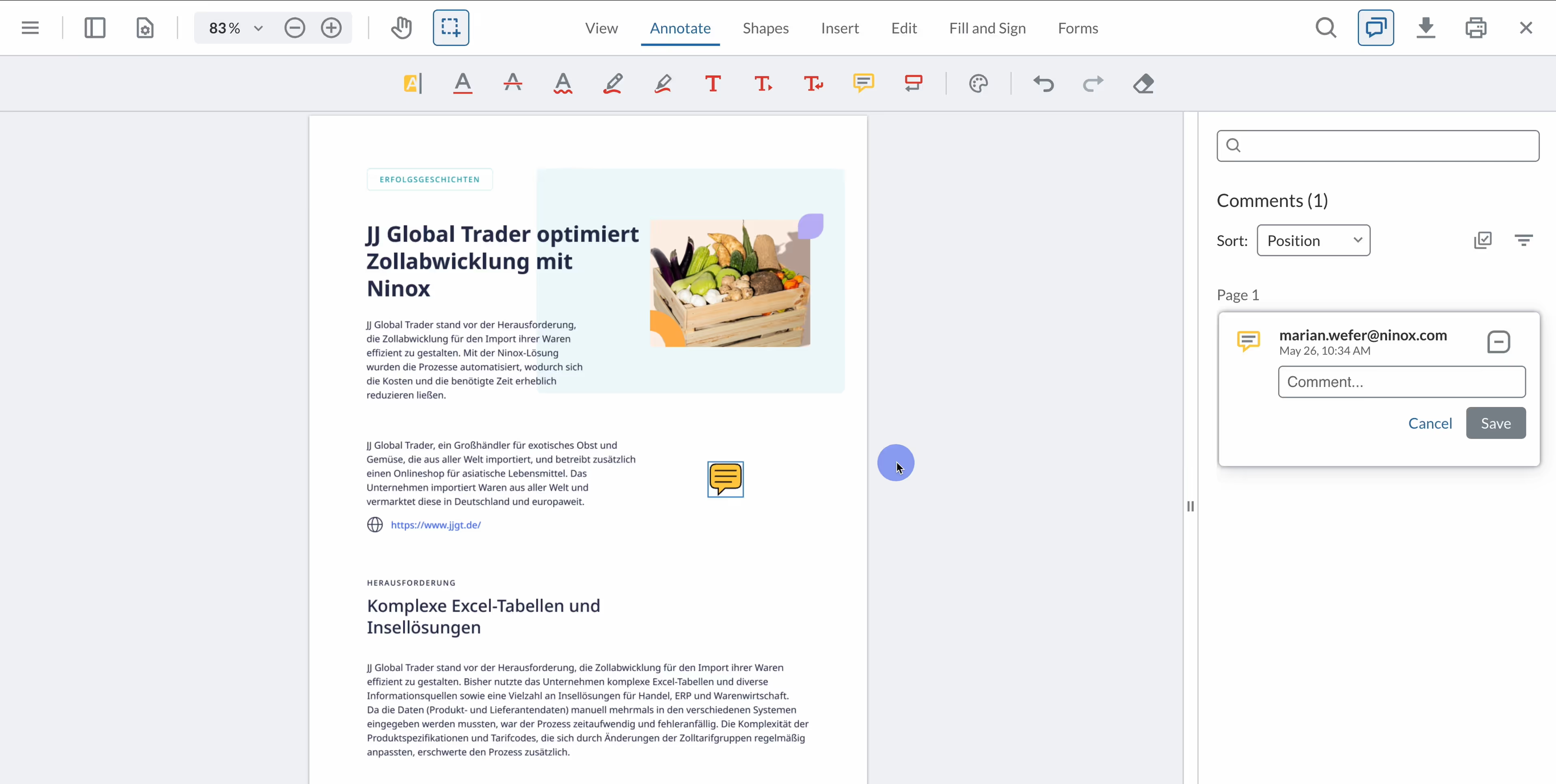
Highlights:
- Preview with thumbnails: View documents at a glance.Quickly identify documents at a glance.
- Tags, annotations & comments: Collaborate more efficiently by working directly in the document.
- "Save as" function: Share edited documents without overwriting the original.
- Flexible export and printing options: Choose whether to print documents with or without annotations, and export them as PDFs or PNGs.
- Download the original file: It is always accessible and unchanged.
💥 In the video: Ninox 3.16, DATEV integration and new features in Ninox HR
Watch the recording of the release preview webinar. Ninox CEO Frank Böhmer provides an update on the upcoming price adjustments, presents the most important new features, and shares interesting insights on Ninox HR and the DATEV integration.
Ninox 3.15
As already in Preview webinar presented, is the Versione 3.15 include several new features aimed at improving the user experience, increasing security, and ensuring the reliability of the Ninox platform. Highlights include:
Hide record controls
Ninox developers can now customize the user interface by hiding certain controls, such as print, create, and delete.
This enables the creation of a tailored and controlled user interface that ensures that end users only interact with relevant actions, improving the user experience and reducing the risk of unintended changes.
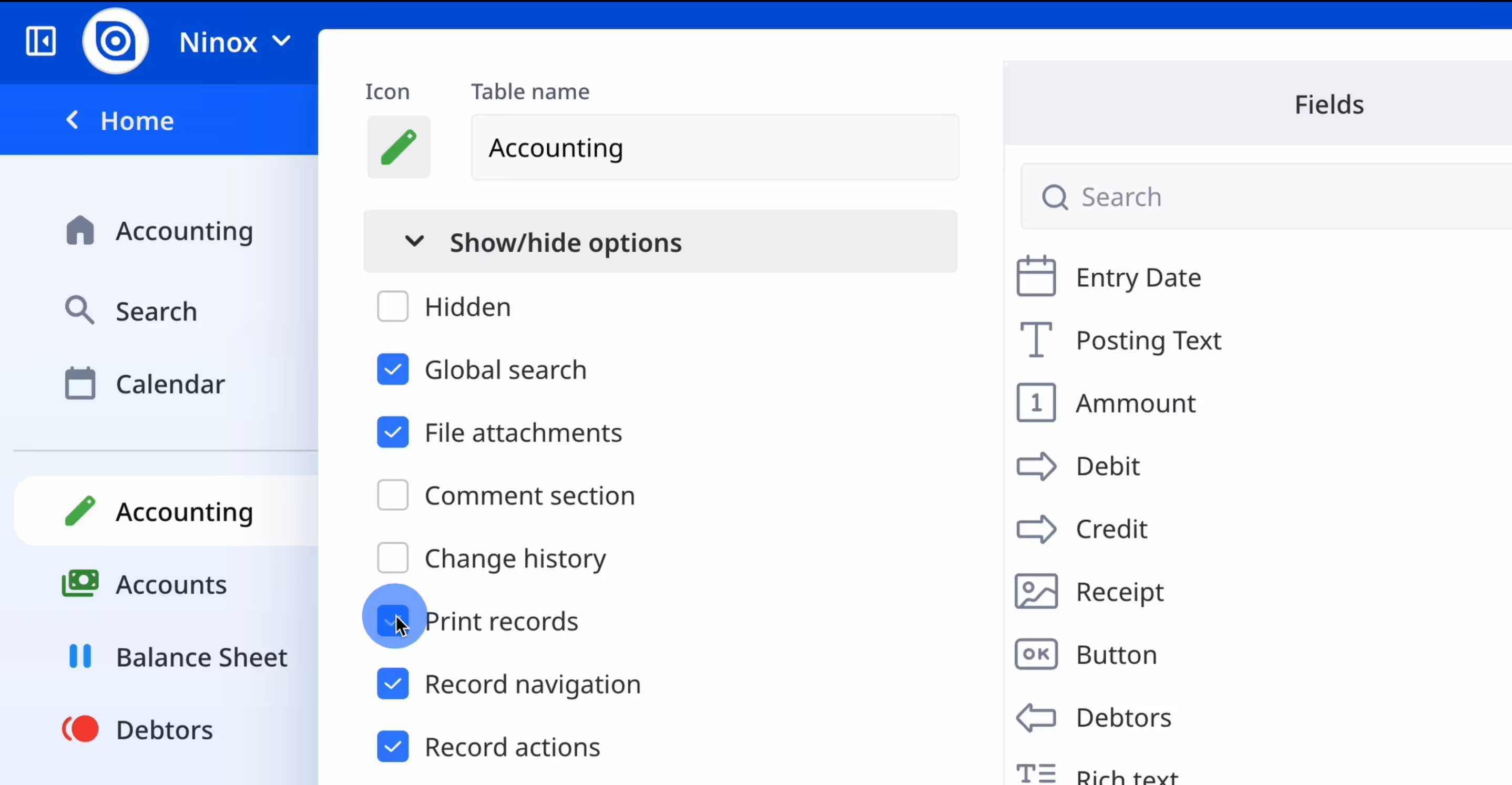
Password-protected modules
The secure connection between password-protected modules enables data sharing without sacrificing data integrity or user access control.
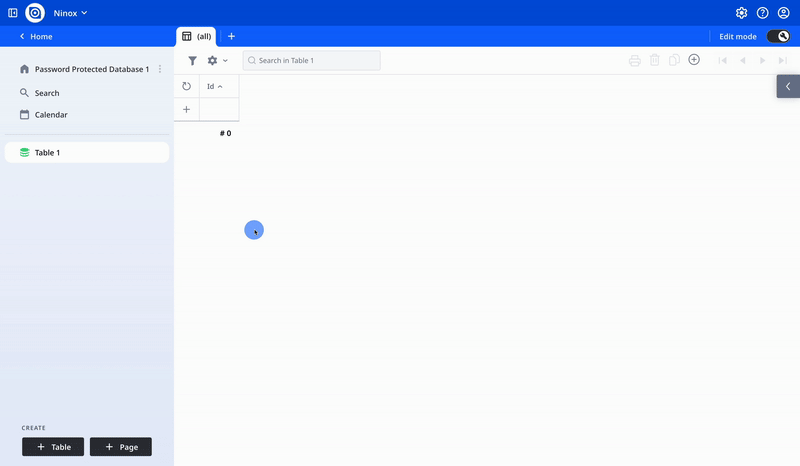
Custom colors for print layouts
A number of enhancements improve functionality, performance, and usability based on user feedback, including the ability to use custom colors for print layouts
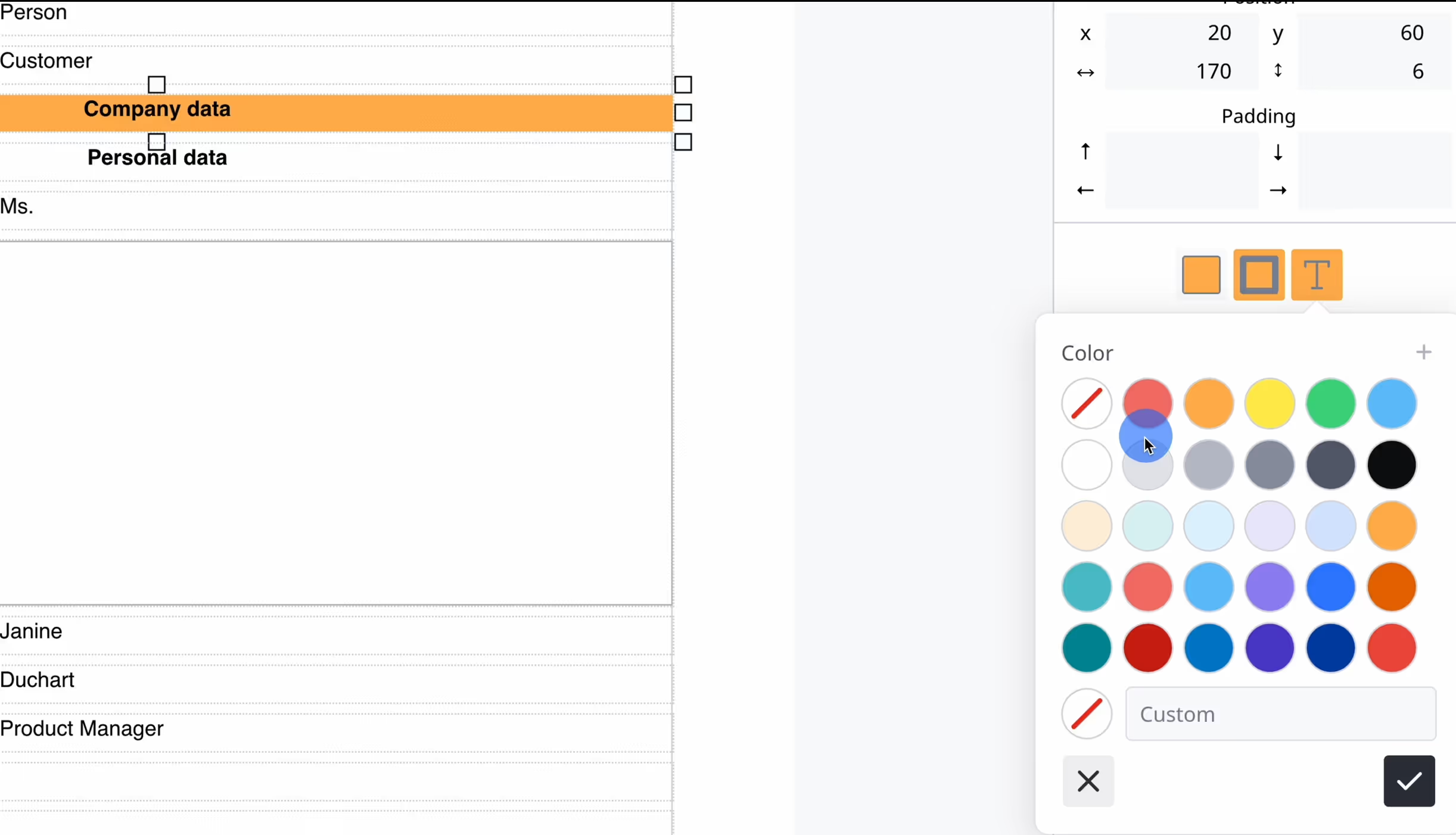
Inline editing for yes/no fields in embedded views
Click forwards and backwards to edit a yes/no field? Not anymore. Starting with version 3.15, you can edit the fields easily and quickly in embedded views:
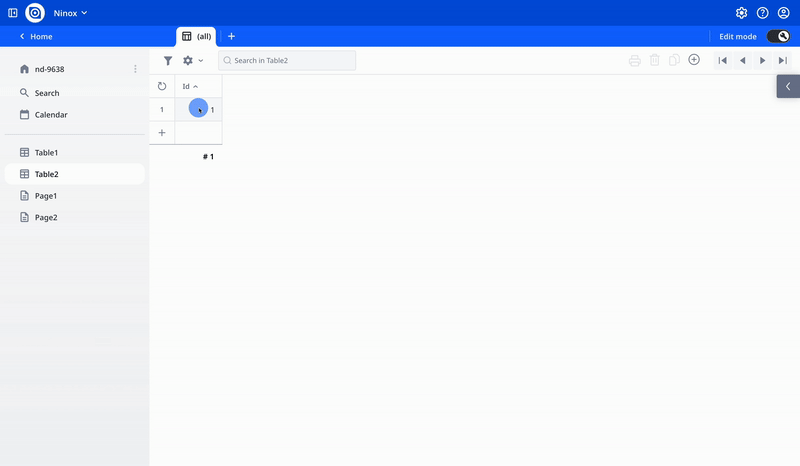
💥 Release date: Scheduled for February 18, 2025
📌 A complete overview of the new features can be found in the Ninox 3.15 release notes (in English).
⏯️ Watch a recording of the preview webinar with Ninox CEO Frank Böhmer here, who presents the highlights of the new version:
New features in Ninox 3.14 release
We're excited to announce that Ninox 3.14 will be available from November 19 with new features and enhancements.
Streamlined table settings with new search option
No more tedious scrolling to find table fields! With the new search option in edit mode, you can easily search for specific data fields by typing a few letters. This update saves time, especially when working with large tables, allowing you to streamline workflows and access the fields you need more quickly.
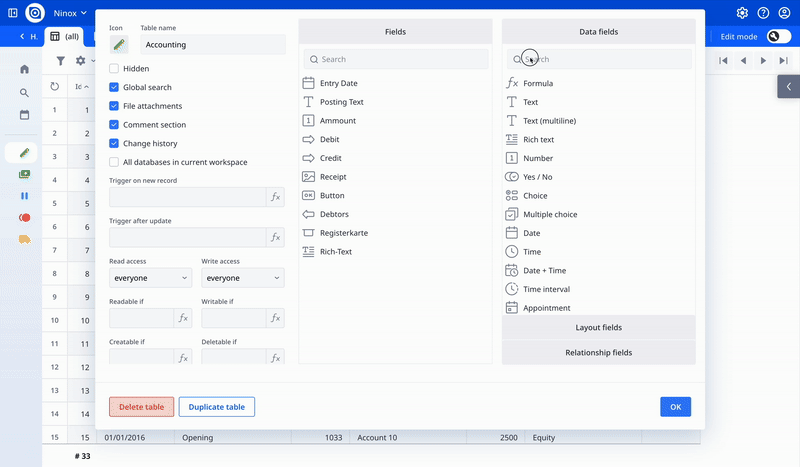
Enhanced PDF export options
With Ninox 3.14, you can now choose the specific PDF format for your exported documents. This update supports dynamic print layouts and PDF standards like PDF/A-3, thanks to integration with Carbone, making it easy to create compatible files for applications such as e-invoicing.
For tasks needing specific formats, such as PDF/A for e-invoices, choose your preferred format with a single click. Your document is instantly ready for archiving, sending, or further processing. This flexibility saves time and opens up new options for working with specialized PDF formats.
📌 Please note that this feature exclusively for public and private cloud And is not available for on-premises.
New data integration tools: parseCSV function
Ninox's new scripting functions simplify importing data from CSV files directly into your Ninox tables. You can also retrieve and display data from JSON scripts across all modules, enhancing data management and making it easier to import and customize large datasets.
Additionally, newly enabled JSON values in dynamic fields allow you to create customized data fields tailored to your needs.
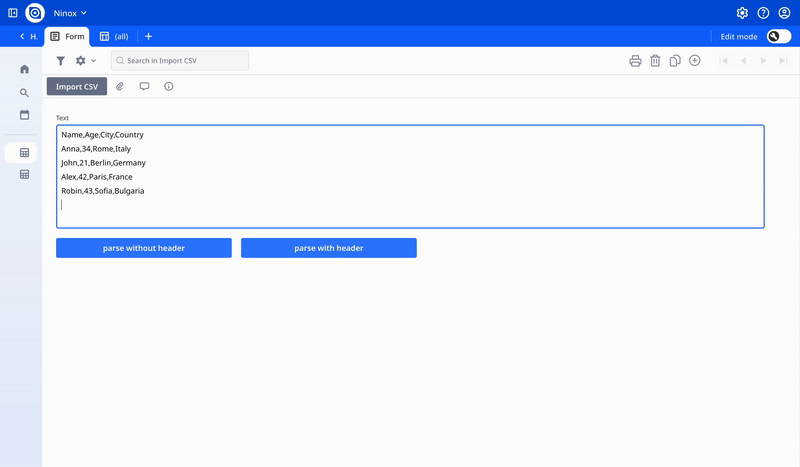
Improved text editing in rich text fields
Based on valuable feedback, we've added 3 new features to enhance text editing in Ninox's rich text fields:
- Font size selection With preset and custom options gives you more control over text appearance.
- Live Preview for Headings (H1 to H6 and paragraph) allows you to see how headings and paragraphs will look, ensuring visual consistency.
- A Clear formatting Button lets you remove unwanted formatting with a single click, simplifying text edits.
💥 Release date: Scheduled for November 19.
📌 For a complete overview of the new features, check out the Ninox 3.14 release notes.
⏯️ Watch a recording of the preview webinar with Ninox CEO Frank Böhmer here, who presents the highlights of the new version:
Ninox 3.13: A new navigation concept!
With Ninox 3.13, the Ninox platform has become even more adaptable, modern and easy to use. The release was released in August 2024 with a completely new navigation concept: The user interface was completely redesigned to offer you an even more user-friendly and attractive user experience. Many of the new features help you adapt Ninox to your desired design and brand guidelines. These include:
- New editor for rich text fields
- Expanded style selection
- Import/export of preferred icons and colors
and much more!.
Discover the new Ninox: Learn more about what's new in the blog post ”Discover the new Ninox navigation”. You can watch the recording of the preview webinar here, in which Ninox CEO Frank Böhmer presents the new features of Ninox 3.13:
Ninox 3.12: New options for customizing the work area
The Ninox 3.12 release includes a number of improvements that give you more options for customizing your workspace:
- Expanded color selection: Dive into a more vivid world with our expanded color palette — ideal for anyone looking for versatility and individuality.
- Optimized icon selection: Choose from 3000 icons tailored to different business needs.
- Hide pages: Get more control over your workspace by choosing which pages to display.
- Styled Excel spreadsheets: Transfer complex data directly from your Ninox database to custom Excel files.
Watch the webinar recording and read more about these new features in Blog post “New ways to customize your work area.”
Ninox 3.11: More control, efficiency, and flexibility
Starting with Release 3.11, Ninox offers new interesting features and improvements that improve the user experience and simplify compliance-oriented data management:
- New features for extended data management - creatable if and deletable if: With the new “creatable if” and “deletable if” functions, you can define conditions under which records can be created or deleted. This allows for more precise control and reduces the risk of accidental deletions. Adjust the conditions for creating and deleting records to tailor your workflow to meet your organization's specific needs. Reduce security concerns by controlling who can create and delete data. This gives you better control over the flow of data, access, and processes within your organization. Read on another page in our blog more about the “creatable if” and “deletable if” function.
- Uploading multiple files (attachments): We know how important it is to efficiently upload files to your database. With Ninox 3.11, you can now easily upload multiple files at once. This feature is particularly valuable for employees who are on the go and work with mobile devices, whether during on-site visits or when working offline without an Internet connection.
- New colors for better visibility: The color display in Ninox settings has been adjusted to improve visibility for users with poor eyesight. Some layout changes have been made to improve readability. We've also updated the colors in the chart widgets.
- Automated database reconnection: With the modularity introduced in Ninox 3.10, users were able to create relationships between databases and link tables from different databases within a workspace. This eliminated the need to manually replicate data across multiple databases when information is shared with different parts of the organization. However, users had to manually reconnect their databases when they switched workspaces. With Ninox 3.11, you can create connections between modules in different workspaces, and existing relationships between databases are automatically restored when you switch workspaces. This provides you with a reliable, automated solution that makes manual intervention superfluous and saves considerable time and effort. This makes it easier to use data across databases and workspaces.
With Ninox 3.11, you get advanced data management features that give you greater control and efficiency. You can minimize security risks, increase data management flexibility, and ensure precise control over the creation and deletion of records. These innovations are a significant step towards an even better user experience and a more efficient workflow
📌 All further information can be found in the Ninox 3.11 Release Notes (available in English), and you can watch the recording of the preview webinar where Ninox CEO Frank Böhmer presents the new features of Ninox 3.11 here:
Ninox 3.10: Pages, modularity and more
These are the top features of Ninox 3.10:
- Pages: The pages allow you to create comprehensive application interfaces and dashboards. Without the standard navigation elements, Ninox developers have greater control over the user experience.
- Modularity: It allows you to establish relationships between two different databases and link tables from different databases in a single workspace
- Mail hook: Use the mailhook to receive emails directly to your special Ninox mailbox. It's now easier to manage these emails in Ninox and connect them to contacts and workflows.
📌 To make the most of these features, you should use a Upgrade to the Enterprise plan Consider Ninox.
📌 A comprehensive overview of the update with detailed explanations of the new features can be found in the 3.10 release notes. Learn more about the new features in this video recording.
That was release 3.9
These are the new features that came with the latest version, Ninox 3.9:
- Process monitor: The new process monitor helps developers gain valuable insights into their activities. This feature is available exclusively in the private cloud.
- Ninox settings: Managing your account is easier and more efficient with the Admin Portal. The aim of the admin portal is to bundle all comprehensive administrative functions such as user administration and server configuration at a central location.
Watch this video as Frank Böhmer, CEO of Ninox, shares the latest improvements and features in Release 3.9:















